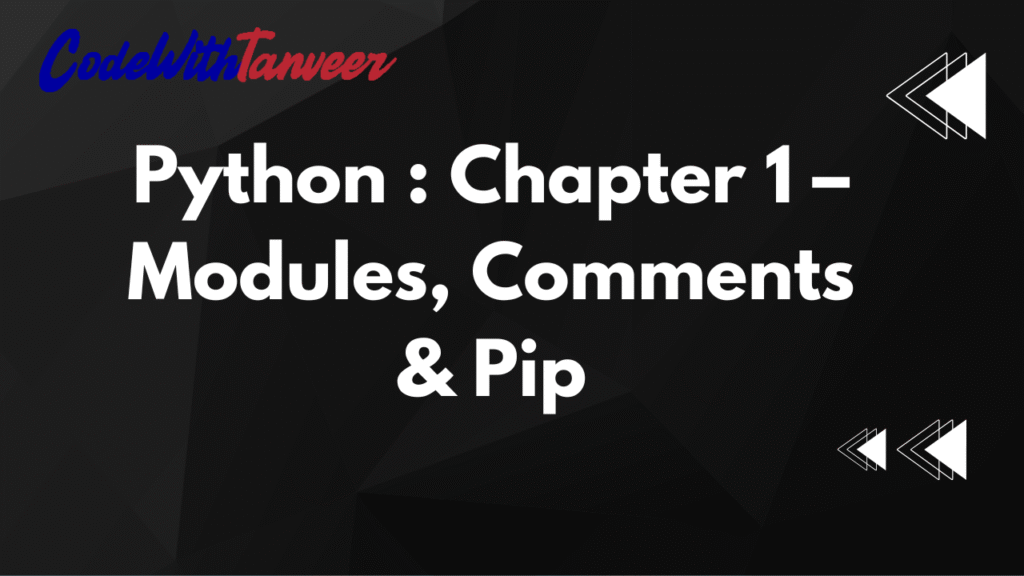Welcome to the first chapter of my Python learning journey! In this post, I’ll cover the basics of Modules, Comments, and pip in Python with explanations and examples.
1. Modules in Python
What is a Module?
A module is a file containing Python code (functions, classes, or variables) that can be imported and reused in other programs. Modules help in organizing code and making it more maintainable.
Types of Modules:
- Built-in Modules – Pre-installed with Python (e.g.,
math,random,os). - User-defined Modules – Created by users for specific tasks.
- External Modules – Downloaded using
pip(e.g.,numpy,pandas).
Example: Using a Module
# Importing the math module
import math
# Using a function from the math module
print(math.sqrt(25)) # Output: 5.0Importing Specific Functions
Instead of importing the whole module, you can import only what you need:
from math import sqrt
print(sqrt(16)) # Output: 4.0Creating Your Own Module
- Create a file named
mymodule.pywith a function:
# mymodule.py
def greet(name):
return f"Hello, {name}!" - Import and use it in another file:
import mymodule
print(mymodule.greet("Alice")) # Output: Hello, Alice!2. Comments in Python
What are Comments?
Comments are notes in the code that are not executed by Python. They help in explaining the code for better readability.
Types of Comments:
- Single-line Comments – Use
#
# This is a single-line comment
print("Hello, World!") - Multi-line Comments – Use
'''or"""(triple quotes)
'''
This is a
multi-line comment.
'''
print("Python is awesome!") Why Use Comments?
- Improves code readability.
- Helps other developers understand the code.
- Useful for debugging (temporarily disabling code).
3. pip – Python Package Manager
What is pip?
pip is the package installer for Python. It allows you to install, upgrade, and manage external libraries and modules.
Common pip Commands:
| Command | Description |
|---|---|
pip install package_name | Installs a package |
pip uninstall package_name | Removes a package |
pip list | Lists installed packages |
pip install --upgrade package_name | Upgrades a package |
pip show package_name | Shows package details |
Example: Installing and Using a Package
- Install
requests(a popular HTTP library):
pip install requests - Use it in Python:
import requests
response = requests.get("https://www.google.com")
print(response.status_code) # Output: 200 (if successful) Summary
- Modules – Help organize and reuse code.
- Comments – Improve code readability (use
#or'''). - pip – Installs and manages external Python packages.
In the next chapter, we’ll explore Variables and Data Types in Python. Stay tuned!
Did you find this helpful? Let me know in the comments! 🚀